- How would the Dual Coding Theory change how you create PowerPoint presentations?
The Dual Coding theory emphasized the human ways of processing the information which is visually and verbally. Therefore, one should create a PowerPoint presentation in such a way that the content of it forward the information in both ways and remain specific to the context (Sung-Byung et al. 187). Hence, the presentation should include pictures, videos and sound for creating a high impact on the audience.
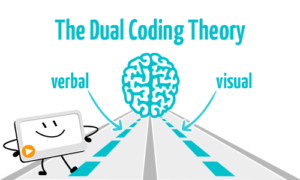
Figure 1: Dual Code Theory Source: MySimpleShow
- Why are we talking about the concept of Flow in a class about online and multimedia learning?
The concept of flow holds the utmost importance in the online learning environment. The flow maintains e- learner’s sense of absorbing virtual education from the multimedia framework of technology. The concept of flow provides three benefits with positive emotion, its academic performance and motivation towards learning further from the online and multimedia learning methods.
- Why are we learning about learning theories in this class?
We learning about the learning theories in this class as they offer insights about using information, knowledge creation and the core reason behind the generation of learning (Campbell et al. 26). In this way, it helps the learner to make informed decisions in respect of a particular situation with the help of learning designer framework.
- What uses and potential benefits for online learning can the Hypothes.is tool give us? What are potential drawbacks to using Hypothes.is?
Hypothes.is is a free and open tool which helps in online learning by increasing the student’s engagement in annotating the web from anywhere. It also facilities layers of conversation from the entire web. With this platform, students and teacher can analyze text collaboratively. The major potential drawbacks are that Hypothes.is cannot help the students in solving the problems.
- Other thoughts or reflections you’ve had on interactive and multimedia learning from today’s videos and readings?
With today’s video and reading, I learned about the depth of the interactive and multimedia learning which helps me in understanding the basics of creating content with the multimedia tool. Now, I am able to understand the science behind the content creation which I will be able to use in the future presentation to make them more effective.
References :
Yang, Sung-Byung, et al. “An empirical examination of online restaurant reviews on Yelp. com: A dual coding theory perspective.” International Journal of Contemporary Hospitality Management (2017).
Campbell, Anita, Tracy Craig, and Brandon Collier-Reed. “A framework for using learning theories to inform ‘growth mindset’activities.” International Journal of Mathematical Education in Science and Technology 51.1 (2020): 26-43


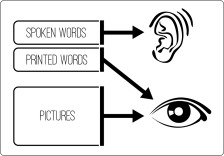
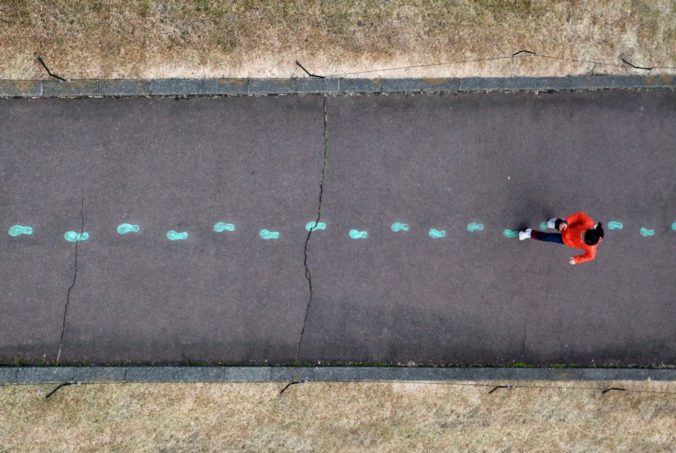
Recent Comments