Interactive and multimedia learning is a new form of method which is incorporating itself into the field of the academic education system. Similarly, I have high hopes from the class which is to get at least a beginner level of skills by which I can create multimedia-based infographics. However, I am sure that it can make me an expert on that thing as it also depends on my efforts towards learning from this course. In my opinion, the example of Rich’s son playing a web-based game is related to more interactive learning. Similarly, one example of multimedia-based learning can be TED talks which incorporates presentation, speech and videos simultaneously (Huang et. al, 2016). It does make a positive impact on me as with their multimedia-based learning method. They can convey the message more accurately to the wider audience.
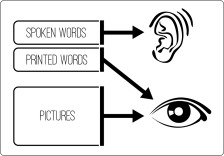
Figure 1-Multimedia Presentation (TED Talk) Source: Sciencedirect.com
Additionally, I also remember a learning experience that does not involve digital technology from my school days. One of our English teacher who seems to be expert its storytelling. He used hand gestures, simple pictures and wooden figures to convey the message to the students. I enjoyed it very much and it will remain a positive experience for me as it brings back the old memories. Similarly, I used to add symbols, figures and small clipart in the presentation of my previous class to make them impactful. Thus, I gained a lot from today’s videos and also came to know about the fact that multimedia form of expression is more than three centuries old.
References
Huang, Y.T., Yang, T.C., Chen, M.C., Chen, C.M. and Sun, Y.S., 2016, July. Design of an online multimedia learning system for improving students’ perceptions of english language learning. In 2016 IEEE 16th International Conference on Advanced Learning Technologies (ICALT) (pp. 327-331). IEEE.
URL: https://www.sciencedirect.com/topics/social-sciences/multimedia-learning
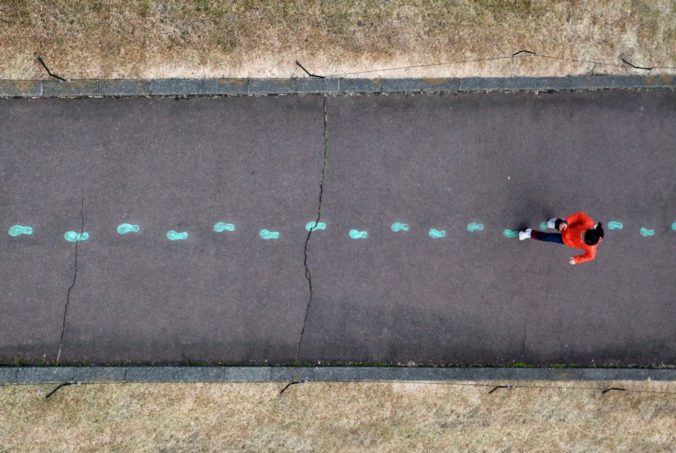
Recent Comments